Boost your Android multitasking with Circle Sidebar App! Easy access to apps and settings. Download now!
Are you looking for a way to boost your multitasking capabilities on your Android device? Look no further than Circle Sidebar an intuitive application designed to streamline your Android experience.
With over 500K downloads, Circle Sidebar has garnered praise from users worldwide for its simplicity and functionality.
What is Circle Sidebar?
Circle Sidebar is a free Android application developed by Zeeshan! Users can easily perform many tasks anytime, anywhere on mobile with one touch.
And it works seamlessly and can be accessed with a swipe from the screen. For example providing quick access to your favorite apps and settings on your phone.
Details Of Circle sidebar app for android latest version 2024
| Publish by | Google Play Store |
| Developer | Zeeshan! |
| Nowadays Installs | 500K+ |
| Released on | Aug 1, 2016 |
| Contact Developer | zeetherocker@gmail.com |
Current 2024 features that make Circle Sidebar stand out:
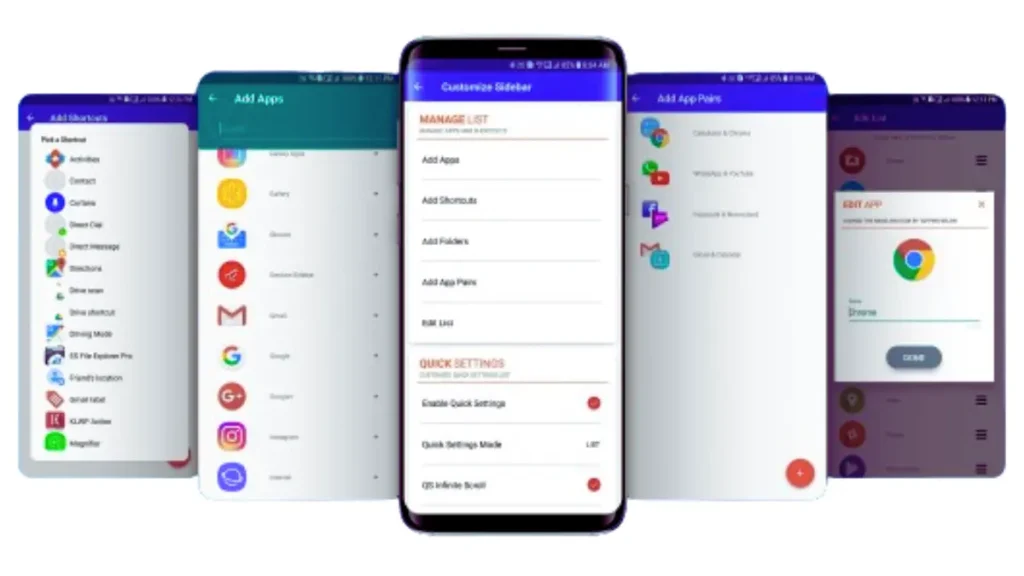
- Ease of Use: Circle Sidebar offers easy controls, with all settings accessible from the main screen along with descriptions for better understanding.
- Customization: Users can customize the trigger width, height, and position according to their preferences, making it highly adaptable to individual needs.
- Favorite Apps: Access all your favorite apps directly from the sidebar, giving you instant access to the tools you need most.
- Haptic Feedback: Receive tactile feedback as acknowledgment when accessing the sidebar, enhancing the user experience.
- Custom Icon Packs: Personalize your sidebar with custom icon packs from the store or use your own images for a unique look.
- Icon Size Options: Adjust the size of icons to suit your visual preferences.
- Shortcuts: With the Pro feature, users can add shortcuts for quicker access to specific functions.
- Blacklist Apps: Another Pro feature allows users to blacklist certain apps, causing the sidebar to automatically disappear when using them.
- Timeout Settings: Set a timeout for the sidebar to automatically hide after a specified period.
- Infinite Scrolling: Enable or disable infinite scrolling based on your preference.
| Read Also: Breaks Language Barriers for Android Users! |
Recent Updates:
The latest updates have addressed several user-reported issues and introduced new features, including:
- Fixing touch sensitivity issues.
- Adding timeout settings and the ability to disable infinite scrolling.
- Introducing Quick Settings for convenient access to various device functions.
Permissions Required:
Circle Sidebar requires storage access for shortcuts and call permissions for direct dial shortcuts.
Feedback and Support:
The developer, Zeeshan!, encourages users to provide feedback, suggestions, and bug reports directly through the app. All major updates are based on user requests, demonstrating the developer’s commitment to improving the user experience.
Circle Sidebar is a helpful tool for making your Android phone work better. It helps you do more things at once and is easy to use.
Even though it may not work on all newer Android models, many people still like it and say good things about it. If you want to make your Android phone easier to use, give Circle Sidebar a try.
You can get Circle Sidebar from the Play Store. To know more about the rules for making apps, you can check out Google’s rules for developers here.

I have been publishing great articles on many of our sites and I focus on making sure that every article I write meets the needs of the audience. It is also worth noting that I write every article following Google’s policy.

