If you’re looking for a way to save time and enhance your communication, you must know about the Auto Reply Chat Bot available on the Play Store. This (Chat Bot) Android app, offered by PransuInc, is a game-changer when it comes to managing your messages, whether for personal use, business, or customer support. Released on April 17, 2019, and last updated on August 25, 2024, the app has over 500,000 downloads with 17,000 reviews, proving its popularity and effectiveness.
Below, you’ll find everything you need to know about this (Chat Bot) app. This article will break down the key features of the Play Store Auto Reply Chat Bot Tool, like how to set it up, and why it’s the right tool for you. You must do yourself a favor and keep reading because this app might be just what you need to take your (social media) messaging experience to the next level.
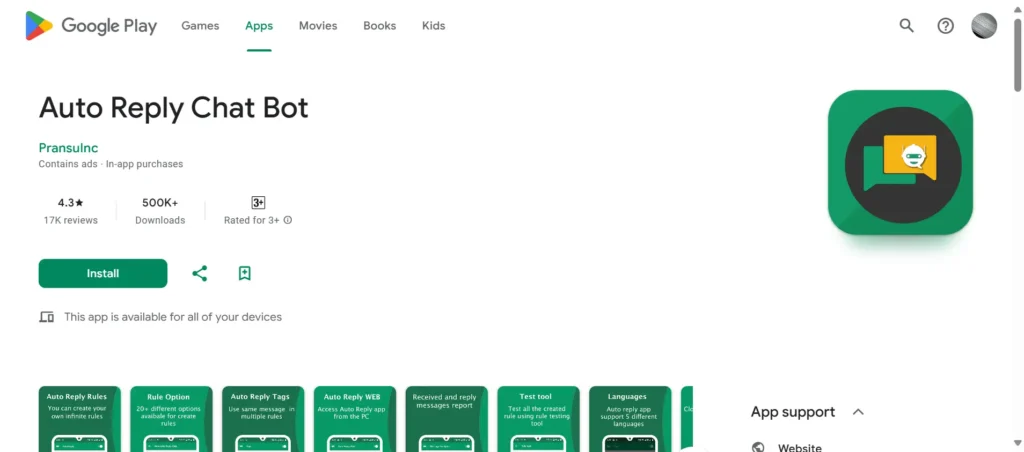
| Key Information | Details |
|---|---|
| App Name | Auto Reply Chat Bot |
| App Size | 60MB |
| Organization | PransuInc |
| Purpose | Android Auto Reply Chat Bot App |
| Official Site | Play Store |
| Contact Developer | pransuinc@gmail.com |
| Initial Release Date | April 17, 2019 |
| Last Update | August 25, 2024 |
What You Must Know About the Auto Reply Chat Bot
Automated Responses to Fit Your Needs
The Auto Reply Chat Bot can send replies automatically to individual persons, groups, and clients. You can even create campaigns for your customer support needs. With its advanced natural language processing and AI-powered technology, this app ensures that your contacts receive personalized responses promptly.
You Must Know: It’s User-Friendly and Customizable
One of the standout features of this app is its user-friendly interface. You don’t need any technical skills to set up your auto-reply bot. It’s designed to be simple and accessible, making it easy for anyone to customize their chatbot according to their needs.
Why You Must Use the Auto Reply Chat Bot
Instant Response, Every Time
Whether you’re managing a business or just staying in touch with family and friends, instant replies are crucial. With this app, you can set up automated replies that ensure you never miss a message. This is especially useful when you’re busy or unable to respond immediately.
You Must Do: Set Up Your Own Auto Reply Chat Bot
Setting up your own auto-reply bot is straightforward. The app allows you to create custom reply messages with patterns like Exact Match, Contain, Start With, and End With. You can also send multiple reply options such as One, All, and Random. Additionally, the app supports multiple applications, making it versatile for various messaging platforms.
Check Also:
Advantages You Must Not Miss
- Menu Reply Functionality: Easily navigate and select the type of response you want to send.
- Default Message Reply: Set a standard reply message that automatically sends when you receive a message.
- Auto Reply Access from Website: Manage your auto-reply settings directly from a website interface.
- No Technical Skills Required: Anyone can set up their bot without needing technical know-how.
- Support for Multiple Applications: The app isn’t limited to one platform; it works with multiple messaging apps.
- Custom Reply Message Patterns: Tailor your replies with various patterns to match the incoming message.
- Reply with Tags: Enhance your messages by including specific tags that personalize the response.
- Multiple Reply Options: Choose to reply with one, all, or random responses to keep your communication dynamic.
- Reply with Delay: Add a delay to your replies to simulate a more natural conversation flow.
- Schedule Replies: Set specific days and times for your auto-reply to activate, ensuring you’re always responsive even when you’re not available.
- Repeat Reply Messages: Set your reply to repeat between 1 to 99 times, perfect for ensuring your message is received.
- Custom Tags: Create tags that make your messages more personalized and relevant.
- Start Chat Without Saving Contacts: Initiate conversations without the need to save the contact on your device.
- Pause Rule for Contact: Temporarily disable auto-reply for specific contacts without deleting the rule.
Features You Must Explore
Backup and Restore Rules
Don’t worry about losing your settings. The app allows you to backup your AutoReply rules to your phone or share them. You can restore these rules whenever necessary, ensuring that your setup is never lost.
Send Replies in Fancy Fonts
Express yourself creatively with 55+ different fancy fonts. Your replies can stand out and reflect your unique style.
Customize Your Experience with Themes
With 24 different themes, you can personalize the look and feel of the app to match your preferences. Whether you like a dark theme for nighttime use or a vibrant one for daily interactions, the choice is yours.
Dialogflow Integration
For those looking to create more powerful conversations, the app supports Dialogflow (API.ai) with API V2. You can connect the Auto Reply app with your system via REST API, making it a robust tool for businesses.
Language Support
The app supports eight different languages, making it accessible to a broader audience.
How You Must Apply Auto Reply Chat Bot
Step 1: Visit the Play Store and download the Auto Reply Chat Bot. The app is 60MB in size, so make sure you have enough storage space on your device.
Step 2: Once downloaded, install the app and launch it from your device’s app drawer.
Step 3: Upon launching, you’ll be prompted to allow necessary permissions. Grant the permissions required for the app to function correctly.
Step 4: Navigate through the simple user interface to start setting up your auto-reply bot. You can choose from predefined message templates or create your own.
Step 5: Define how you want your bot to respond by setting up custom reply patterns. These can be based on an exact match, contains, starts with, or ends with.
Step 6: Use the scheduling feature to set specific times when your auto-reply should be active. This is useful when you’re busy or away from your phone.
Step 7: Don’t forget to back up your rules so you can restore them later if needed.
Step 8: Before going live, use the app’s testing tool to ensure your setup works as expected.
| Home Page | https://randomtools.in/ |
Legal Information
It’s important to note that this app is not affiliated with WhatsApp. WhatsApp is a registered trademark of WhatsApp Inc., and the Auto Reply Chat Bot is an independent application developed by PransuInc.
For any legal inquiries or support, you can contact the developer at pransuinc@gmail.com.

I have been publishing great articles on many of our sites and I focus on making sure that every article I write meets the needs of the audience. It is also worth noting that I write every article following Google’s policy.
